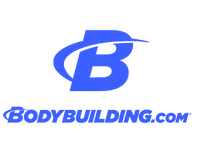WHY SUBSCRIBE?
Subscribe & Gain™ keeps your favorite Bodybuilding.com Signature products coming automatically to your door whenever you want them, after one initial sign-up.

YOU'RE IN CONTROL
Pause, skip, or cancel at anytime.*

EASY TO SET UP
All subscriptions can be found and adjusted in your bodybuilding.com account.

SAVE 10% ON EVERY ORDER
Save on the first order, and every refill order.

POWER UP W/ BBCOM MEMBERSHIP
Pair Subscribe & Gain™ with your BBcom Membership for additional savings, automatic free shipping, and much more.
SUBSCRIBE NOW
Choose Subscribe & Gain™ when adding to cart, and start saving.

HOW IT WORKS
- Fill your cart. Pick the products you love to fuel your workouts and chase your goals.
- Schedule your shipments. Choose how often you want to get your products delivered. We'll send you an email reminder five days before your order ships.
- Make changes whenever you want. It's easy to manage, skip, pause, or cancel your shipments anytime.
FAQs
What is Subscribe & Gain™?
Subscribe & Gain™ is the best way to ensure you don’t run out of your favorite supplements. Stay focused on your training and let us deliver your preferred products straight to your door whenever you want them. Plus, enjoy exclusive discounts and perks that are only available to Subscribe & Gain™ members.
How does it work?
When adding a product to your cart, shoose how often you want it. We’ll take it from there!
You always have complete control over your Subscribe & Gain™ orders, and we will always send you an email reminder five days before each order ships.
You can change your delivery frequency, next order date, or quantity anytime by visiting Subscribe & Gain™ within your Bodybuilding.com account. Changes to or cancellations of orders can be made up to 48 hours before the next scheduled shipment date.
What products qualify for Subcribe & Gain™?
Only products that have Subcribe & Gain™ purchase option on the product page are eligible for Subcribe & Gain™.
How do I sign up for Subscribe & Gain™?
Joining Subscribe & Gain™ is simple! When adding a product to your cart from the product page, choose the Subscribe & Gain option and select your desired frequency.
You can also set up a product for subscription after you’ve added it to the cart. Again, just select your desired frequency and check out as usual.
How much will I be charged for every Subscribe & Gain™ order?
Subscribe & Gain™ is free to join, and once you’re a member, it saves you money on the products you love to fuel your workouts. We’ve provided four ways to save with Subscribe & Gain™:
- Your initial order will be charged the price as advertised, including any current promotions.
- On any recurring order, you will receive the Subscribe & Gain™ discount offered when you sign up.
- You’ll receive free shipping on Subscribe & Gain orders over $79.99 USD.
- Active BBcom Members will additionally receive their 10% discount (depending on their membership level) on their first Subscribe & Gain order, as well as any recurring orders.
What will happen after I join Subscribe & Gain™?
After you join, you will receive an email confirming your Subscribe & Gain™ subscription. This email will include a link to access the Subscribe & Gain™ section of your Bodybuilding.com account, where you can manage your future orders, subscription items, and account information.
Your Subscribe & Gain™ orders will be placed automatically according to your selected frequency, and you will only be billed on the day the order is shipped. Prior to each order, we will send you an email reminder. You will also receive email notifications regarding other important information related to your subscription, such as confirmation for when an order is placed successfully or notification of any necessary changes to your shipment.
How do I make changes to my Subscribe & Gain™ orders?
Once you’ve subscribed, it’s easy to manage your orders. Visit the Subscribe & Gain™ page located in your Bodybuilding.com account to change your next order date, skip an order, change your selected frequency, or pause or cancel a subscription. Please make any changes at least 48 hours in advance of your upcoming shipment, and allow up to 24 hours for modifications or cancellations to be processed.
How do I skip a delivery?
To skip an order, please visit the Subscribe & Gain™ section within your Bodybuilding.com account and click the "Skip Order" button next to the applicable subscription.
How can I choose the shipment day or frequency?
To change your next order date, please visit the Subscribe & Gain™ section within your Bodybuilding.com account and click the "Change Shipment Date" button to select a new date for your order. This will change the order date for the entire subscription order, as well as any future orders.
To modify the delivery frequency for a subscription item, please visit the Subscribe & Gain™ section within your Bodybuilding.com account. The current delivery frequency is displayed next to each subscription item in a dropdown menu. To change the delivery frequency for an individual subscription item, simply click the frequency dropdown next to the item you would like to modify and select your next desired frequency from the dropdown menu.
How do I pause or cancel my subscription?
Whether you’re already stocked up, are leaving for a long vacation, or just need to take a break, you can always pause your subscription so you can pick up where you left off when you’re ready. To pause your subscription, please visit the Subscribe & Gain™ section within your Bodybuilding.com account and click the "Pause Subscription" button. Please note this is done by item, so be sure to choose "Pause Subscription" for each item within your subscriptions if you want all of them paused.
It’s easy to cancel a subscription, and there is never a commitment to continue. Changes to orders can be made up to 48 hours before the next scheduled shipment date. To cancel a Subscribe & Gain™ item, please visit the "Upcoming Shipments" section within your Bodybuilding.com account and click the "Cancel Subscription" button for the item you wish to cancel. You’ll be prompted to confirm this action and indicate your reason for cancelling. Once you’ve selected "Cancel," your subscription will be cancelled and no future orders will be placed. You will receive an email notification confirming this. You may reactivate your subscription at any time from the "Inactive Subscriptions" section of your Subscribe & Gain account.
How do I make changes to my Subscribe & Gain™ account information?
To review or modify your Subscribe & Gain™ account information, visit Subscribe & Gain™ within your Bodybuilding.com account. Here, you can view and change your shipping address.
We are currently unable to update payment methods for existing subscriptions. To change your preferred payment method, please cancel your current subscription, then update your card information as you normally would under My Account, and simply start a new subscription with your updated payment method.
Please remember to press "Save Changes" and verify that your updated information was saved successfully. We kindly ask that you allow up to 48 hours for modifications or cancellations to be processed.
When do items ship for delivery?
Orders will be shipped to you within 24 hours of your next scheduled order date. You can view and modify the next order date for an individual item under the "Upcoming Orders" section of your Subscribe & Gain™ account.
How do I combine multiple items to be in the same order?
Subscription items that have the same order date, shipping address, billing address, and payment method will automatically ship as one order.
If you have more than one Subscribe & Gain™ item and want the items to ship in the same order, simply visit the Subscribe & Gain™ section of your Bodybuilding.com account and change the next order dates to be the same. Also, confirm all orders are going to the same shipping address and have the same billing address and payment method.
Can I add items to my next order with an existing Subscribe & Gain order™?
Yes! To do so, you must be logged in to your account. Visit the item’s page you wish to add to your order, and find the "Add this to my order on:" button. When you click this button, you will have the option to add the item as a one-time-only add-on to your next order or as a recurring subscription item.
What types of payment are accepted for Subscribe & Gain™?
All Subscribe & Gain™ orders require a credit or debit card payment. Alternative payment forms, such as PayPal, Amazon Pay, gift cards, and store credit, are not accepted at this time.
*Changes to orders can be made up to 48 hours before the next scheduled shipment date.